| About ZIPs and Other Archives |
|
What is an archive?
An archive normally refers to a collection of files that have been combined into one single file. The files within an archive are usually compressed, which provides several benefits. There are many different compression formats out there and PowerArchiver supports all major ones. The most popular format is ZIP, which is why many people refer to archives as "zip files."
Compressing files increases hard drive storage space. Files that are used less frequently can be compressed into an archive to save valuable hard drive space. Along with new program technology we have larger programs and larger data files. Let's assume that we have 100 files that are 10kiloBytes each (about the size of a one page letter written in Windows WordPad). If you think that these files are taking up one MB (10kB x 100) of disk space, you'd be wrong. Instead, due to the way Windows stores files on the hard drive, they could be occupying over 4.3MB. Multiply this by all the files on your entire system and you can understand where your free space goes.
This is where PowerArchiver comes to the rescue. If you compressed all 100 of those WordPad letters into one PowerArchiver archive, it would use less than 0.5MB of space. Then, when you need to access one of the document files within the archive, PowerArchiver's View feature lets you do it with a simple click of the mouse.
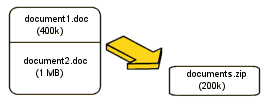
Compressing files also allows faster transmission of documents across the Internet. By compressing the files you intend to transfer into a single archive, you can decrease the total size of the files. With PowerArchiver's compression technologies, you can easily achieve a 50% reduction in size compared to the uncompressed files alone (this ratio can be higher or lower depending on the type of file being compressed).
Many files that can be downloaded from the Internet are
compressed into an archive (ZIP & RAR are the most common ones) for faster
transmission. Most software manufacturers distribute their evaluation and beta
versions in a ZIP archive. All of these files are fully compatible with
PowerArchiver.
7-Zip is a new format that is becoming popular due to its open architecture and
strong compression. CAB archives are also popular
as a means to distribute files, so PowerArchiver is fully compatible with this
format as well. In addition, PowerArchiver supports creating and working
with LHA, TAR, TAR.GZ, TAR.BZ2 and BH (BlakHole) files, and supports read-only
operations with ARJ, RAR (version 1, 2 & 3), ARC, ACE (version 1 & 2), ZOO, GZ
and BZIP2 compressed archives.
What compression to use?
We definitely recommend using ZIP compression in most cases. It is quite fast
and many users already have ZIP compatible programs that can open zip files.
Newer Windows versions (WinME, Win2000, WinXP, Win2003, etc.) support ZIP and
CAB compression out of the box, so if you send a ZIP or CAB file to someone,
they will most likely be able to open it.
7-Zip format
We also reccomend the use of the 7-Zip format, especially if you are compressing large files, since it has the best compression out of all the formats featured in PowerArchiver. Please click here to find out more about 7-Zip.
|
Copyrighted ⌐ 1998-2004 ConeXware, Inc All Rights Reserved. See Introduction page for more info. |